Window Menu
The Window menu includes commands for controlling certain aspects of tabs, panels, and the main workspace. It is accessed by clicking Window on the Menu bar.
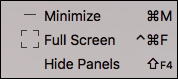
Minimize
 Full Screen (
Full Screen (
Hide Panels (SHIFT+F4): Hides or shows the right, left, and bottom panel sliders.