This article applies to:
- Bluebeam Cloud — Web
- Bluebeam Cloud — iOS
- Bluebeam Cloud — Android
Included with each new subscription plan (i.e., Basics, Core, or Complete), Bluebeam Cloud is a web/app solution for collaborating on drawings and completing project workflows on-the-go.
This FAQ helps you get started with Bluebeam Cloud. For more general questions about subscription-based Bluebeam solutions, please see our Bluebeam Subscription FAQ.
What is Bluebeam Cloud?
Included with a Revu 21 subscription, Bluebeam Cloud is a suite of cloud-based solutions custom built for the AECO industry. Using Bluebeam Cloud, you can comment and collaborate on project documents, in addition to managing your punch, RFI, and submittal workflows.
What happened to Project Rover?
Project Rover functionality has been incorporated into Bluebeam Cloud. This transition is reflective of our continued investment in new infrastructure and technology at Bluebeam and will contribute to a fully cloud and data-centric portfolio.
Are there different permission levels for users in a project?
Yes. There are three permission levels in Bluebeam Cloud: Admin, Member, and Viewer. A user’s permission level is assigned when they’re invited to a project and defines what that user can do within the project.
Is there a limit to the number of users who can be invited to a project?
There’s no limit to the number of invited users.
Can ownership of a project be transferred?
You can add multiple Admins to a project, but whoever created the project remains the Owner of it.
How do I upload my drawings to Bluebeam Cloud?
You can upload any PDF drawing to Bluebeam Cloud from a local device, or import PDFs through one of our integrations. Please note, this capability is only supported on the web app at this time.
How do I share access to my drawings in Bluebeam Cloud?
With Admin permissions, you can invite users as Viewers (limited functionality), Members (able to create punch items, etc.), or fellow Admins (full functionality).
To invite a new user, select Settings in the left sidebar on your project dashboard. Go to Users > Invite and enter the email of the invitee. In addition to choosing the new user’s permission, you may also assign them to a team or multiple teams.
Can I access Bluebeam Cloud on mobile?
Yes. You can use our web app via a supported browser. Bluebeam Cloud is also available via iOS app and Android app. To compare feature availability among platforms, click here.
Does Bluebeam Cloud connect to Bluebeam Studio?
Yes. Studio Projects are automatically connected when you sign into Bluebeam Cloud with your Bluebeam ID (BBID). A project Admin can share folders and files from a Studio Project directly to Bluebeam Cloud. Studio Sessions are available when you’ve created a Session in Revu or when you’ve been invited to a Session.
Can I synchronize files in Bluebeam Cloud from a Studio Project?
There is no automatic sync between Bluebeam Cloud and Studio Projects. However, you can manually import your Studio PDFs in the Drawings tab.
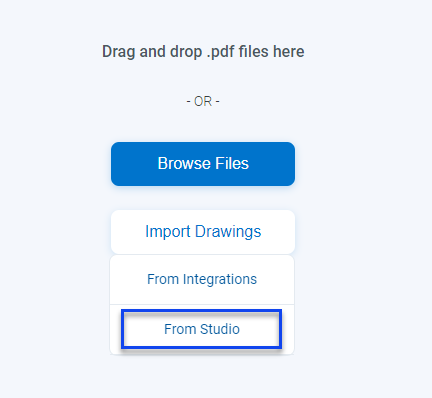
Which Revu features have interoperability with Bluebeam Cloud?
Spaces and
Hyperlinks created in Revu will remain functional in Bluebeam Cloud.
What happens if a digitally signed/certified or password-protected PDF is added to a project?
The PDF will load unless it requires a password to access it.
How do I access Bluebeam Cloud?
To access Bluebeam Cloud, you must have a Revu 21 subscription plan (i.e., Basics, Core, or Complete). If you’d like a free trial of subscription-based Bluebeam solutions, click here.
Already have a subscription account? Log into Bluebeam Cloud. No installation is required.
Can drawings be updated in Bluebeam Cloud?
Drawings that are imported in Bluebeam Cloud through an integration are not automatically synced.
However, you can manually sync drawings from a connected account by selecting Settings > Integrations. You must have Admin permissions to connect and sync third-party accounts in Bluebeam Cloud.
What integrations are available?
The Bluebeam Cloud web app supports the following integrations: Studio Projects, SharePoint, Dropbox, Box, Google Drive, and Egnyte.
Learn more about syncing integrations.
Can I export my project data?
Yes. Project Admins can export all logs, files, and documents for a project that is currently open or closed. To request your data, open the Bluebeam Cloud web app and go to Settings > Export Project Data. For more information about manually backing up Bluebeam Cloud data, click here.
How do I check the status of Bluebeam Cloud?
You can find an up-to-date status for Bluebeam Cloud and our other cloud services by visiting our Status page.
Are photos supported in Bluebeam Cloud?
Yes. All common photo file types can be attached to an RFI in Bluebeam Cloud.
Can I work offline?
Yes. Offline mode is supported in the Bluebeam Cloud iOS app.
Where does Bluebeam Cloud store my data?
We currently offer regional data storage via servers in the US, UK, Australia, Germany, and Sweden. Data storage is through Amazon Web Services (AWS).
How can I make a product suggestion?
We’re always looking for ways to improve. You can send us your suggestion from the Support Center in Bluebeam Cloud.
How-To
Bluebeam Cloud
Subscriptions
