Working with Profiles
Profiles provide an easy way to store the toolbar, menus, and other display settings within Revu. Profiles can also be used to shape the User Interface of Revu for particular job functions within an organization.
Revu comes preloaded with several Profiles that are geared toward specific jobs and functions, including:
Revu: For users who prefer a basic, streamlined interface. Appropriate for most users.
Revu Advanced: For users who would benefit from a more robust interface. Users upgrading from Revu 2017 or earlier might find this layout more familiar.
Quantity Takeoff: For estimators and specifiers who need to view plans and specs, conduct quantity takeoffs or add markups to their PDF files.
Field Issues: For users completing a punch process.
Go to Revu >  Profiles to see a list of available Profiles. The Profile that is currently active will be checked. To change Profiles, simply select another one from the menu. Once selected, the Revu interface will update based on the settings defined in the new Profile.
Profiles to see a list of available Profiles. The Profile that is currently active will be checked. To change Profiles, simply select another one from the menu. Once selected, the Revu interface will update based on the settings defined in the new Profile.
There are several functions available from the Manage Profiles dialog box, including renaming existing profiles, adding new profiles, importing and exporting profiles, and deleting profiles.
Go to Revu>  Profiles >
Profiles >  Manage Profiles to open the Manage Profiles dialog box.
Manage Profiles to open the Manage Profiles dialog box.
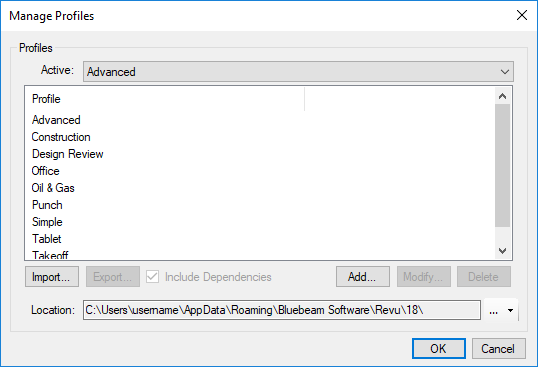
Active: Switch between active profiles by selecting from this dropdown list.
Import: Click to import an existing profile saved on a local or network drive.
Note: Double-clicking a .bpx file from Windows Explorer will automatically import it.
Export: Click to export a selected profile. This option is only available when a profile is selected from the Profile list.
Include Dependencies: Embeds tool sets,
Add: Click to name the current configuration and add it as a profile. See Creating Custom Profiles for more details.
Modify: Click to rename a selected profile. This option is only available when a profile is selected from the Profile list.
Delete: Click to delete a selected profile. This option is only available when a profile is selected from the Profile list.
Location: Define the location of shared, centralized profiles. Click the  button to the right of the field to browse to the centralized location. Any new or modified profiles stored in this location will be immediately available. They cannot, however, be permanently modified by individual users: any changes a user makes to a shared profile only affect that user and are lost when Revu is closed.
button to the right of the field to browse to the centralized location. Any new or modified profiles stored in this location will be immediately available. They cannot, however, be permanently modified by individual users: any changes a user makes to a shared profile only affect that user and are lost when Revu is closed.
When going offline, users can continue to use the shared profile that was active when they went offline. The user would not receive updates to the profile until they went back online, however. Similarly, other shared profiles would be available to an offline user, but might have reduced functionality (notably, some tool sets might be unavailable).
Note: Users can save modified, local copies of shared profiles by clicking Add. Such profiles will not be available to other users and will not benefit from updates made to the centralized profile.
In addition to the default Profiles that come with Revu, users can create Profiles that are tailored specifically to their needs.
To create a custom Profile:
- Configure the Revu interface as desired, arranging toolbars, tabs, panels and so on as needed. This configuration will be the custom Profile.
-
Go to Revu>
 Profiles >
Profiles >  Manage Profiles to open the Manage Profiles dialog box.
Manage Profiles to open the Manage Profiles dialog box. 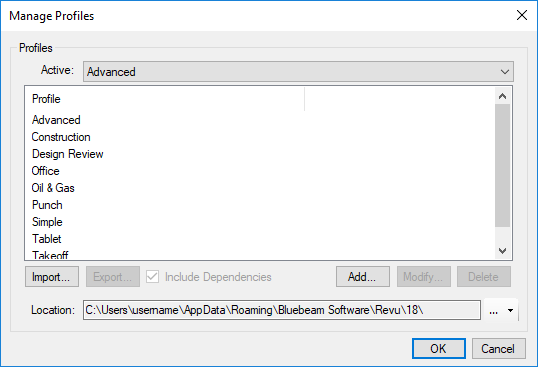
- Click Add. The Add Profile dialog box opens.
- Enter the name of the custom Profile in the Name field and click OK. The Add Profile dialog box closes and the new Profile is added to the Profiles list and selected as the active Profile.
- Click OK to close the Manage Profiles dialog box.
To save changes to a Profile:
- Go to Revu >
 Profiles and select the desired profile.
Profiles and select the desired profile. - Make any desired changes to the Revu interface.
- Go to Revu >
 Profiles >
Profiles >  Save Profile. The old profile interface is replaced with the current configuration.
Save Profile. The old profile interface is replaced with the current configuration.- Changes to a Profile are also saved automatically when Revu is closed.