Font Toolbar
By default, the Font toolbar contains tools to set the appearance of text within a selected markup. Tools commonly found on this toolbar are described below. The exact tools a user will see depends on their Profile and might not include all the tools mentioned here. For a complete list of tools that can be placed on a toolbar and more information about customizing them, see Tools and Toolbars.

If the toolbar is currently hidden, go to Tools > Toolbars and select it to show it.
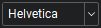 Select Font: Sets the font of the selected text element.
Select Font: Sets the font of the selected text element.
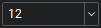 Select Font Size: Sets the size (in points) of the font.
Select Font Size: Sets the size (in points) of the font.
 Text Color: Sets the color of the text. The rectangle below the icon denotes the current color.
Text Color: Sets the color of the text. The rectangle below the icon denotes the current color.
 Bold: Bolds the typeface.
Bold: Bolds the typeface.
 Italics: Italicizes the typeface.
Italics: Italicizes the typeface.
 Underline (U): Underlines the typeface.
Underline (U): Underlines the typeface.
 Strikethrough (D): Strikes out the selected text without removing it.
Strikethrough (D): Strikes out the selected text without removing it.
 Left Alignment: Aligns the text to the left.
Left Alignment: Aligns the text to the left.
 Center Alignment: Centers the text.
Center Alignment: Centers the text.
 Right Alignment: Aligns the text to the right.
Right Alignment: Aligns the text to the right.