Tools and Toolbars
Many of the more common functions are readily available through toolbars that can be placed around the workspace. Each toolbar contains groups of icons that, when clicked, launch the associated tool. Toolbars are highly useful for customizing the application to your needs and workflows and are, themselves, very configurable. The Properties toolbar is special case: while not customizable, it automatically changes to suit what is currently active in Revu; it is found along the top of the interface.
Toolbars can be hidden, moved, customized, and locked in place.
The toolbars can be locked so they cannot be moved. Individual toolbars cannot be locked; either all toolbars are locked or all are unlocked. The toolbars take up a little less screen space when locked, because the handles are not shown.
To lock the toolbars, go to Tools > Toolbars > Lock.
The toolbars are highly configurable, allowing each user to customize the interface. They can be hidden or not, moved around the interface, and the tools shown on a toolbar can be changed. Users can even create their own, custom toolbars that contain only the tools they use.
Note: Toolbar configurations are stored by Profile. Customizing toolbars affects only the Profile that is currently active. Exporting and sharing the Profile will also share toolbar customizations.
Whether a particular toolbar is visible in the workspace or not is configurable. To show or hide toolbars, go to Tools > Toolbars and select the desired toolbar: checked toolbars will appear in the interface and unchecked toolbars will be hidden.
Toolbars can be moved so long as they are not locked. At the left or top edge of each toolbar is a handle  ; click and drag this handle to move the toolbar.
; click and drag this handle to move the toolbar.
Toolbars can be greatly customized. The order of the tools on a toolbar can be adjusted, tools can be added to and removed from existing toolbars, new toolbars can be created, and much more. The procedure below describes using the Customize Toolbars tool.
Note: The Full Screen toolbar is only accessible when in a Full Screen mode. In order to customize it, first go into the Full Screen profile or Tablet Mode.
To customize a toolbar:
-
Go to Tools > Toolbars > Customize. The Customize Toolbars dialog box appears.
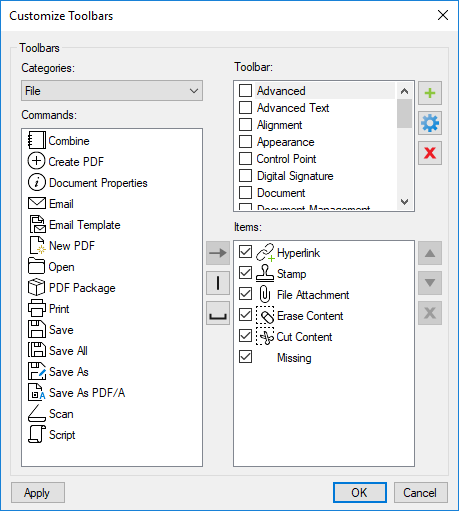
The Customize Toolbars dialog box has four areas of interest:
- Categories: Lists the categories of commands. Select a category to filter commands.
- Commands: Individual commands that can be added to a toolbar.
- Toolbar: A list of existing toolbars.
- Items: A list of items and commands the toolbar that is currently selected in the Toolbar list contains.
- To show or hide a toolbar, check or uncheck the box next to it in the Toolbar list.
-
To add a tool to the selected toolbar:
- Select the desired toolbar from the Toolbar list.
- Select the desired command from the Commands list. If necessary, change Categories to locate the desired command.
- Click
 to add it to the currently selected toolbar.
to add it to the currently selected toolbar.
-
To change the order of tools in a toolbar:
- Select the desired toolbar from the Toolbar list.
- Select the command you wish to move in the Items list.
- Click
 or
or  to move the command up or down in the list.
to move the command up or down in the list.
-
To remove a tool from a toolbar:
- Select the desired toolbar from the Toolbar list.
- Select the command you wish to remove in the Items list.
- Click
 to the right of the Items list. The command is removed.
to the right of the Items list. The command is removed.
-
To hide a tool in a toolbar without removing it:
- Select the desired toolbar from the Toolbar list.
- Uncheck the box next to the desired command in the Items list.
-
To add a separator between two commands on a toolbar:
- Select the desired toolbar from the Toolbar list.
- Select the command in the Items list that you would like the separator to follow.
- Click
 . A separator is added after the selected command.
. A separator is added after the selected command.
-
To add an empty space between two tools on a toolbar:
- Select the desired toolbar from the Toolbar list.
- Select the command in the Items list that you would like the separator to follow.
- Click
 . A blank space is added after the selected command.
. A blank space is added after the selected command.
- To add a new toolbar:
- Click
 . The Add Toolbar dialog box appears.
. The Add Toolbar dialog box appears. - Enter a name for the new toolbar and click OK.
- Select the new toolbar and add tools as described above.
- Click
-
To rename a toolbar:
- Select the desired toolbar from the Toolbar list.
- Click
 . The Modify Toolbar dialog box appears with the toolbar's current name shown.
. The Modify Toolbar dialog box appears with the toolbar's current name shown. - Change the toolbar's current name to the desired name and click OK.
-
To delete a toolbar:
- Select the desired toolbar from the Toolbar list.
- Click
 to the right of the Toolbar list. The Delete Toolbar dialog box appears asking you to confirm the deletion.
to the right of the Toolbar list. The Delete Toolbar dialog box appears asking you to confirm the deletion. - Click Yes to delete the toolbar.
There are many tools available when customizing your toolbars. Any of these tools can be added to any toolbar. They are sorted below alphabetically.
 3D Model Tree: Opens the 3D Model Tree panel.
3D Model Tree: Opens the 3D Model Tree panel.
 3-Point Radius (SHIFT+ALT+U): Calculates the radius as an arc.
3-Point Radius (SHIFT+ALT+U): Calculates the radius as an arc.
 Actual Size
Actual Size
 Add & Edit 3D Content: Adds 3D content to an existing PDF and enables resizing and moving existing 3D model windows on the PDF.
Add & Edit 3D Content: Adds 3D content to an existing PDF and enables resizing and moving existing 3D model windows on the PDF.
 Add Control Point: Adds a new point where the mouse is clicked.
Add Control Point: Adds a new point where the mouse is clicked.
 Add Files to Set: Adds new files to a Set. See Adding Files to a Set for more information.
Add Files to Set: Adds new files to a Set. See Adding Files to a Set for more information.
 Add Place: Defines a new Place and adds it to the list.
Add Place: Defines a new Place and adds it to the list.
 Add Signature Field: Creates a signature field without trying to sign it.
Add Signature Field: Creates a signature field without trying to sign it.
 Add Space: Creates a new space.
Add Space: Creates a new space.
 Administrator: Launches the Bluebeam Revu Administrator application.
Administrator: Launches the Bluebeam Revu Administrator application.
 Align Bottom (CTRL+ALT+B): Aligns the bottom edges of two or more markups to the bottom edge of the first markup selected.
Align Bottom (CTRL+ALT+B): Aligns the bottom edges of two or more markups to the bottom edge of the first markup selected.
 Align Center (CTRL+ALT+E): Aligns the vertical centers of two or more markups to the vertical center of the first markup selected.
Align Center (CTRL+ALT+E): Aligns the vertical centers of two or more markups to the vertical center of the first markup selected.
 Align Height: Makes two or more markups the same height of the first markup selected.
Align Height: Makes two or more markups the same height of the first markup selected.
 Align Left (CTRL+ALT+L): Aligns the left edges of two or more markups to the left edge of the first markup selected.
Align Left (CTRL+ALT+L): Aligns the left edges of two or more markups to the left edge of the first markup selected.
 Align Middle (CTRL+ALT+M): Aligns the horizontal middles of two or more markups to the horizontal middle of the first markup selected.
Align Middle (CTRL+ALT+M): Aligns the horizontal middles of two or more markups to the horizontal middle of the first markup selected.
 Align Right (CTRL+ALT+R): Aligns the right edges of two or more markups to the right edge of the first markup selected.
Align Right (CTRL+ALT+R): Aligns the right edges of two or more markups to the right edge of the first markup selected.
 Align Size: Makes two or more markups the same height and width of the first markup selected.
Align Size: Makes two or more markups the same height and width of the first markup selected.
 Align Top (CTRL+ALT+T): Aligns the top edges of two or more markups to the top edge of the first markup selected.
Align Top (CTRL+ALT+T): Aligns the top edges of two or more markups to the top edge of the first markup selected.
 Align Width: Makes two or more markups the same width of the first markup selected.
Align Width: Makes two or more markups the same width of the first markup selected.
 Angle (SHIFT+
Angle (SHIFT+
 Apply Redactions (SHIFT+A): Applies redaction selections.
Apply Redactions (SHIFT+A): Applies redaction selections.
 Apply Stamp: Applies a selected stamp to one or more PDFs or one or more pages of a multi-paged PDF at the same time.
Apply Stamp: Applies a selected stamp to one or more PDFs or one or more pages of a multi-paged PDF at the same time.
 Arc (SHIFT+C): Adds a curve markup.
Arc (SHIFT+C): Adds a curve markup.
 Architect Review: Opens a flyout showing the tools in this tool set. Tools can be used from this flyout.
Architect Review: Opens a flyout showing the tools in this tool set. Tools can be used from this flyout.
 Archive as PDF/A: Exports a PDF that complies to the PDF/A1-b standard for archiving.
Archive as PDF/A: Exports a PDF that complies to the PDF/A1-b standard for archiving.
 Area (SHIFT+
Area (SHIFT+
 Arrow (A): Adds an arrow markup.
Arrow (A): Adds an arrow markup.
 Bold: Bolds the typeface.
Bold: Bolds the typeface.
 Bookmarks: Shows the Bookmarks panel.
Bookmarks: Shows the Bookmarks panel.
 Bottom Alignment: Bottom aligns text in a text markup.
Bottom Alignment: Bottom aligns text in a text markup.
 Bring Forward
Bring Forward
 Bring to Front
Bring to Front
 Button: Places a form field used to invoke an action like a calculation, sequence of events, validation of fields, generation of data, and so on.
Button: Places a form field used to invoke an action like a calculation, sequence of events, validation of fields, generation of data, and so on.
 Calibrate: Calibrates the document's scale to allow accurate measurements to be taken.
Calibrate: Calibrates the document's scale to allow accurate measurements to be taken.
 Callout (Q): Adds a text callout markup.
Callout (Q): Adds a text callout markup.
 Camera (CTRL+ALT+I). Opens the Camera preview window.
Camera (CTRL+ALT+I). Opens the Camera preview window.
 Carpentry Issues: Opens a flyout showing the tools in this tool set. Tools can be used from this flyout.
Carpentry Issues: Opens a flyout showing the tools in this tool set. Tools can be used from this flyout.
 Ceiling Issues: Opens a flyout showing the tools in this tool set. Tools can be used from this flyout.
Ceiling Issues: Opens a flyout showing the tools in this tool set. Tools can be used from this flyout.
 Center Alignment: Centers the text.
Center Alignment: Centers the text.
 Center in Document: Aligns the centers of two or more markups to the center of the page.
Center in Document: Aligns the centers of two or more markups to the center of the page.
 Center Radius (SHIFT+ALT+U): Calculates the radius a circle based on the position of the circle's center and one point on its circumference.
Center Radius (SHIFT+ALT+U): Calculates the radius a circle based on the position of the circle's center and one point on its circumference.
 Check Box: Places a form field used to select an option.
Check Box: Places a form field used to select an option.
 Check In/
Check In/ Check Out: Checks in or out the active DMS file.
Check Out: Checks in or out the active DMS file.
 Check Spelling in Markups and Form Fields (F7): Spell checks markups and form fields in the current PDF.
Check Spelling in Markups and Form Fields (F7): Spell checks markups and form fields in the current PDF.
 Close Set: Select to close the Set that is currently open.
Close Set: Select to close the Set that is currently open.
 Cloud (C): Adds a polygon with a cloud-like appearance preset.
Cloud (C): Adds a polygon with a cloud-like appearance preset.
 Cloud+ (K): Adds a polygon markup with a cloud-like appearance and callout box preset.
Cloud+ (K): Adds a polygon markup with a cloud-like appearance and callout box preset.
 Color Processing: Opens the Color Processing dialog box to change colors of vector and raster image data in the PDF.
Color Processing: Opens the Color Processing dialog box to change colors of vector and raster image data in the PDF.
 Combine: Combines multiple PDFs into a single PDF.
Combine: Combines multiple PDFs into a single PDF.
 Compare Documents: Launches the Compare Documents dialog to highlight the differences between multiple documents.
Compare Documents: Launches the Compare Documents dialog to highlight the differences between multiple documents.
 Continuous Mode (
Continuous Mode (
 Continuous Side-by-Side (CTRL+7): Shows all pages in the side-by-side mode in one continuous window.
Continuous Side-by-Side (CTRL+7): Shows all pages in the side-by-side mode in one continuous window.
 Contractor Review: Opens a flyout showing the tools in this tool set. Tools can be used from this flyout.
Contractor Review: Opens a flyout showing the tools in this tool set. Tools can be used from this flyout.
 Convert Control Point: Click to toggle between a corner and an arc; click and drag to control the arc more precisely.
Convert Control Point: Click to toggle between a corner and an arc; click and drag to control the arc more precisely.
 Copy (
Copy (
 Count (SHIFT+
Count (SHIFT+
 Create Area from Space: Creates an area markup from a defined Space on the PDF.
Create Area from Space: Creates an area markup from a defined Space on the PDF.
 Create Bookmarks: Generates new bookmarks automatically using either the PDF's page labels or Revu's AutoMark™ technology.
Create Bookmarks: Generates new bookmarks automatically using either the PDF's page labels or Revu's AutoMark™ technology.
 Create Page Label: Creates page labels automatically using the PDF's bookmarks or based on one or more specified Page Regions on the PDF that are consistent on each page.
Create Page Label: Creates page labels automatically using the PDF's bookmarks or based on one or more specified Page Regions on the PDF that are consistent on each page.
 Create PDF (CTRL+N): Creates a PDF from a single file.
Create PDF (CTRL+N): Creates a PDF from a single file.
 Crop Image: Crops an image markup.
Crop Image: Crops an image markup.
 Crop Pages (SHIFT+ALT+O): Crops the page to remove unwanted content.
Crop Pages (SHIFT+ALT+O): Crops the page to remove unwanted content.
Cursor Coordinates: Shows the current coordinates of the cursor.
 Cut (
Cut (
 Cut Content: Removes image or text data from the content stream of a PDF and at the same time moves that information into the clipboard so it can be pasted in Revu or another program.
Cut Content: Removes image or text data from the content stream of a PDF and at the same time moves that information into the clipboard so it can be pasted in Revu or another program.
 Delete (DEL): Deletes the selected markup.
Delete (DEL): Deletes the selected markup.
 Delete Pages
Delete Pages
 Deskew: Deskews misaligned PDFs (due to scanning error, for example) by identifying two points that should be on the same horizontal line.
Deskew: Deskews misaligned PDFs (due to scanning error, for example) by identifying two points that should be on the same horizontal line.
 Diameter (SHIFT+
Diameter (SHIFT+
 Digital Signature: Places a form field used to securely and digitally sign the document.
Digital Signature: Places a form field used to securely and digitally sign the document.
 Dimension (SHIFT+L): Adds a dimension or leader line markup.
Dimension (SHIFT+L): Adds a dimension or leader line markup.
 Dimmer
Dimmer
 Disable Line Weights: When disabled, Revu uses the line weights defined in the PDF when showing documents in the workspace. When enabled, a method will be used to determine an optimal line thickness based on the screen resolution and zoom factor of the workspace.
Disable Line Weights: When disabled, Revu uses the line weights defined in the PDF when showing documents in the workspace. When enabled, a method will be used to determine an optimal line thickness based on the screen resolution and zoom factor of the workspace.
 Distribute Horizontally: Distributes three or more markups along their horizontal plane.
Distribute Horizontally: Distributes three or more markups along their horizontal plane.
 Distribute Vertically: Distributes three or more markups along their vertical plane.
Distribute Vertically: Distributes three or more markups along their vertical plane.
 Document Properties (CTRL+D): Opens the Document Properties dialog box for the active PDF, providing general property information about the document, as well as security settings.
Document Properties (CTRL+D): Opens the Document Properties dialog box for the active PDF, providing general property information about the document, as well as security settings.
 Dropdown: Places a form field used to select from one of many items.
Dropdown: Places a form field used to select from one of many items.
 Dynamic Fill (J): Automatically creates Spaces and measurement markups from any shape on the content layer of a drawing.
Dynamic Fill (J): Automatically creates Spaces and measurement markups from any shape on the content layer of a drawing.
 Edit Spaces: Allows resizing and other editing of existing Spaces.
Edit Spaces: Allows resizing and other editing of existing Spaces.
 Edit Text: Allows editing of text in the PDF content stream. Text added using this tool will not wrap; Edit Text is recommended for minor changes to text only.
Edit Text: Allows editing of text in the PDF content stream. Text added using this tool will not wrap; Edit Text is recommended for minor changes to text only.
 Editor: Enables edit mode for a form, highlighting form fields on the current PDF and opening the Forms panel.
Editor: Enables edit mode for a form, highlighting form fields on the current PDF and opening the Forms panel.
 Electrical Issues: Opens a flyout showing the tools in this tool set. Tools can be used from this flyout.
Electrical Issues: Opens a flyout showing the tools in this tool set. Tools can be used from this flyout.
 Ellipse (E): Adds an elliptical markup.
Ellipse (E): Adds an elliptical markup.
 Ellipse Cutout: Removes an elliptical area from an existing Area or Volume measurement.
Ellipse Cutout: Removes an elliptical area from an existing Area or Volume measurement.
 Ellipse Sketch to Scale: Adds an ellipse markup to an exact scale.
Ellipse Sketch to Scale: Adds an ellipse markup to an exact scale.
 Email
Email
 Email Templates: Shows a selection of existing email templates that can be used to send the current PDF attached to an email through your default email program as well as tools to manage email templates.
Email Templates: Shows a selection of existing email templates that can be used to send the current PDF attached to an email through your default email program as well as tools to manage email templates.
 Engineer Review: Opens a flyout showing the tools in this tool set. Tools can be used from this flyout.
Engineer Review: Opens a flyout showing the tools in this tool set. Tools can be used from this flyout.
 Erase Content: Removes text, vectors, and images from documents.
Erase Content: Removes text, vectors, and images from documents.
 Eraser (SHIFT+E): Removes pen and highlighter markups.
Eraser (SHIFT+E): Removes pen and highlighter markups.
 Escape: Simulates pressing the ESC key on the keyboard.
Escape: Simulates pressing the ESC key on the keyboard.
 Extract Pages (
Extract Pages (
 File Access: Opens the File Access panel.
File Access: Opens the File Access panel.

 Fill Color: Opens a color selector to define the fill color of the currently selected markup. The rectangle under the bucket icon denotes the currently selected color.
Fill Color: Opens a color selector to define the fill color of the currently selected markup. The rectangle under the bucket icon denotes the currently selected color.
 Fire, Life Safety & Security Issues: Opens a flyout showing the tools in this tool set. Tools can be used from this flyout.
Fire, Life Safety & Security Issues: Opens a flyout showing the tools in this tool set. Tools can be used from this flyout.
 First Page (HOME): Click to jump to the first page of the PDF.
First Page (HOME): Click to jump to the first page of the PDF.
 Fit Page
Fit Page
 Fit Width
Fit Width
 Flag (F): Inserts a linked flag on the currently active page.
Flag (F): Inserts a linked flag on the currently active page.
 Flatten (CTRL+SHIFT+M): Flattens markups in the current document, moving them from the markup stream into the main body of the PDF, rendering them uneditable.
Flatten (CTRL+SHIFT+M): Flattens markups in the current document, moving them from the markup stream into the main body of the PDF, rendering them uneditable.
 Flip Horizontal (CTRL+ALT+H): Flips one or more markups horizontally.
Flip Horizontal (CTRL+ALT+H): Flips one or more markups horizontally.
 Flip Vertical (CTRL+ALT+V): Flips one or more markups vertically.
Flip Vertical (CTRL+ALT+V): Flips one or more markups vertically.
Font: Sets the font used for the selected text.
Font Size: Sets the size of the font.
 Format Painter (CTRL+SHIFT+C): Copies appearance formatting and properties from one markup to another markup or group of markups.
Format Painter (CTRL+SHIFT+C): Copies appearance formatting and properties from one markup to another markup or group of markups.
 Forms: Opens the Forms panel.
Forms: Opens the Forms panel.
 Full Screen (F11): Turns Full Screen mode on or off.
Full Screen (F11): Turns Full Screen mode on or off.
 General Measurements Issues: Opens a flyout showing the tools in this tool set. Tools can be used from this flyout.
General Measurements Issues: Opens a flyout showing the tools in this tool set. Tools can be used from this flyout.
 Hatch Pattern: Shows a list of available hatch patterns that can be used to fill the selected markup.
Hatch Pattern: Shows a list of available hatch patterns that can be used to fill the selected markup.
 Headers and Footers: Click the main button to open the Header and Footer dialog box, from which you can add a new header and/or footer (if none currently exist on the page) or edit the current header and/or footer.
Click the arrow to the right to invoke the Headers & Footers menu.
Headers and Footers: Click the main button to open the Header and Footer dialog box, from which you can add a new header and/or footer (if none currently exist on the page) or edit the current header and/or footer.
Click the arrow to the right to invoke the Headers & Footers menu.
 Hide Markups: Turns on Hide Markups mode, hiding all markups in the current PDF file. Markups will not be shown or printed when this mode is enabled. Click again to exit Hide Markups mode. This mode is temporary and will be reset the next time Revu is started.
Hide Markups: Turns on Hide Markups mode, hiding all markups in the current PDF file. Markups will not be shown or printed when this mode is enabled. Click again to exit Hide Markups mode. This mode is temporary and will be reset the next time Revu is started.
 Highlight (H): Adds a semi-transparent line simulating a highlighter.
Highlight (H): Adds a semi-transparent line simulating a highlighter.
 Highlight Spaces: Toggles between showing and hiding existing Spaces.
Highlight Spaces: Toggles between showing and hiding existing Spaces.
 Hyperlink (SHIFT+H): Create and view hyperlinks in a PDF.
Hyperlink (SHIFT+H): Create and view hyperlinks in a PDF.
 Image (I): Places an existing graphic image as a markup on the current PDF.
Image (I): Places an existing graphic image as a markup on the current PDF.
 Insert Pages (
Insert Pages (
 Italics: Italicizes the typeface.
Italics: Italicizes the typeface.
 JavaScript Console: Opens the JavaScript panel.
JavaScript Console: Opens the JavaScript panel.
 Lasso (SHIFT+O): Draw a free-form shape to select one or more markups.
Lasso (SHIFT+O): Draw a free-form shape to select one or more markups.
 Last Page (END): Click to jump to the last page of the document.
Last Page (END): Click to jump to the last page of the document.
 Layers: Opens the Layers panel.
Layers: Opens the Layers panel.
 Left Alignment: Aligns the text to the left.
Left Alignment: Aligns the text to the left.
 Length (SHIFT+
Length (SHIFT+
 Line (L): Adds a line markup.
Line (L): Adds a line markup.
 Line Color: Opens a color selector to define the color for line and outline elements of the currently selected markup. The rectangle under the pen icon denotes the currently selected color.
Line Color: Opens a color selector to define the color for line and outline elements of the currently selected markup. The rectangle under the pen icon denotes the currently selected color.
 Line End: Sets the graphic style for the end of the line.
Line End: Sets the graphic style for the end of the line.
Line Preview: Shows a preview of the current line style.
 Line Start:Sets the graphic style for the start of the line, such as a dot, block, or arrow.
Line Start:Sets the graphic style for the start of the line, such as a dot, block, or arrow.
 Line Style: Sets the style for the line itself, including solid and six dotted variations.
Line Style: Sets the style for the line itself, including solid and six dotted variations.
 Line Width: Sets the width (in points) for the line and its ends. Use the Line Width setting in the Properties tab to set values that are not included in the list.
Line Width: Sets the width (in points) for the line and its ends. Use the Line Width setting in the Properties tab to set values that are not included in the list.
 Links: Opens the Links panel.
Links: Opens the Links panel.
 List Box: Places a form field used to select one or more items from a list.
List Box: Places a form field used to select one or more items from a list.
 Login /
Login /  Logout: Logs in or out of the active Document Management System
Logout: Logs in or out of the active Document Management System
 Mark for Redaction (SHIFT+R): Launches the Redaction tool for selecting content to redact.
Mark for Redaction (SHIFT+R): Launches the Redaction tool for selecting content to redact.
 Markups: Opens the Markups list.
Markups: Opens the Markups list.
 Measure (M): Launches the Measure tool and opens the Measurements panel.
Measure (M): Launches the Measure tool and opens the Measurements panel.
 Measurements: Opens the Measurements panel.
Measurements: Opens the Measurements panel.
 Middle Alignment: Middle aligns text in a text markup.
Middle Alignment: Middle aligns text in a text markup.
 Modify Set: Opens the Set dialog box. If no Set is currently open, a Set can be created from here. If a set is currently open, files can be added or removed from here and/or its options can be modified.
Modify Set: Opens the Set dialog box. If no Set is currently open, a Set can be created from here. If a set is currently open, files can be added or removed from here and/or its options can be modified.
 My Tools: Opens a flyout showing the tools in this tool set. Tools can be used from this flyout.
My Tools: Opens a flyout showing the tools in this tool set. Tools can be used from this flyout.
 New
New
 New Set: Select to create a new Set. This is also the default action selected by clicking the Modify Set button itself. See Creating a Set for more information.
New Set: Select to create a new Set. This is also the default action selected by clicking the Modify Set button itself. See Creating a Set for more information.
 Next Page (
Next Page (
 Next Result: Moves to the next search result on the Search panel.
Next Result: Moves to the next search result on the Search panel.
 Next View (ALT+RIGHT ARROW): Click to go to the next view in the main workspace.
Next View (ALT+RIGHT ARROW): Click to go to the next view in the main workspace.
 Note (N): Inserts a sticky note.
Note (N): Inserts a sticky note.
 Number Pages: Changes the page labels that appear in the thumbnail view.
Number Pages: Changes the page labels that appear in the thumbnail view.
 OCR: Opens the OCR dialog box, which transforms an image of text into text that can be searched and copied. Available in Revu eXtreme only.
OCR: Opens the OCR dialog box, which transforms an image of text into text that can be searched and copied. Available in Revu eXtreme only.
 One Full Page: Engages a single-page view of the PDF. The mouse wheel will zoom in and out of the page.
One Full Page: Engages a single-page view of the PDF. The mouse wheel will zoom in and out of the page.
 Opacity: Opens a selector to change the opacity for the currently selected markup in 10% increments. A setting of 100% makes the markup completely opaque and a setting of 10% makes the markup nearly transparent. Values in-between define various levels of transparency. To set the opacity to a value not available in the menu (for example, to 45%), right-click the markup and select Properties to open the Properties tab and enter the desired value in the Opacity field there.
Opacity: Opens a selector to change the opacity for the currently selected markup in 10% increments. A setting of 100% makes the markup completely opaque and a setting of 10% makes the markup nearly transparent. Values in-between define various levels of transparency. To set the opacity to a value not available in the menu (for example, to 45%), right-click the markup and select Properties to open the Properties tab and enter the desired value in the Opacity field there.
 Open (
Open (
 Open File (DMS): Opens a selected file from a DMS. See Opening a File From ProjectWise or Opening a File From SharePoint for more information.
Open File (DMS): Opens a selected file from a DMS. See Opening a File From ProjectWise or Opening a File From SharePoint for more information.
 Open Set: Select to open an existing Set. Only one Set can be opened at one time.
Open Set: Select to open an existing Set. Only one Set can be opened at one time.
 Overlay Pages: Reveals the differences between the pages of two PDF files by creating a single layered PDF from those pages.
Overlay Pages: Reveals the differences between the pages of two PDF files by creating a single layered PDF from those pages.
Page Number: Shows the current page number.
Page Scale: Show the current page scale.
 Page Setup: Launches the Page Setup dialog box to define page sizes and related behavior.
Page Setup: Launches the Page Setup dialog box to define page sizes and related behavior.
Page SIze: Shows the current page size.
 Pan (SHIFT+V): Click and drag to pan the image.
Pan (SHIFT+V): Click and drag to pan the image.
 Paste (
Paste (
 Paste in Place (
Paste in Place (
 PDF Package:Creates a new, empty PDF Package.
PDF Package:Creates a new, empty PDF Package.
 Pen (P): Adds a free-drawn markup.
Pen (P): Adds a free-drawn markup.
 Perimeter (SHIFT+
Perimeter (SHIFT+
 Polygon (SHIFT+P): Adds a polygon markup with no set angles.
Polygon (SHIFT+P): Adds a polygon markup with no set angles.

 Polygon Sketch to Scale: Adds a polygon markup to an exact scale.
Polygon Sketch to Scale: Adds a polygon markup to an exact scale.
 Polylength (SHIFT+ALT+Q): Creates specialized markups that calculate multiple, linear measurements as well as their cumulative length.
Polylength (SHIFT+ALT+Q): Creates specialized markups that calculate multiple, linear measurements as well as their cumulative length.
 Polyline (SHIFT+N): Adds a polyline markup.
Polyline (SHIFT+N): Adds a polyline markup.
 Polyline Sketch to Scale: Adds a polyline markup to an exact scale.
Polyline Sketch to Scale: Adds a polyline markup to an exact scale.

 Presentation (CTRL+ENTER): Shows the current PDF document in presentation mode. Press ESC to exit. Click or press the down arrow key or page down key to advance. Right-click or press the up arrow key or page up key to display the previous page.
Presentation (CTRL+ENTER): Shows the current PDF document in presentation mode. Press ESC to exit. Click or press the down arrow key or page down key to advance. Right-click or press the up arrow key or page up key to display the previous page.
 Previous Page (
Previous Page (
 Previous Result: Moves to the previous result on the Search panel.
Previous Result: Moves to the previous result on the Search panel.
 Previous View (ALT+LEFT ARROW): Click to go back to the previous view in the main workspace.
Previous View (ALT+LEFT ARROW): Click to go back to the previous view in the main workspace.
 Print (
Print (
 Print Set: Select a print option to print the Set. See Printing a Set for more information.
Print Set: Select a print option to print the Set. See Printing a Set for more information.
 Profile: Click to manage profiles. Click the arrow to its right to open the Profiles menu.
Profile: Click to manage profiles. Click the arrow to its right to open the Profiles menu.
 Properties: Opens the Properties panel.
Properties: Opens the Properties panel.
 Radio Button: Places a form field used to indicate a choice between options.
Radio Button: Places a form field used to indicate a choice between options.
 Radius (SHIFT+
Radius (SHIFT+
 Recent Tools: Opens a flyout showing the tools in this tool set. Tools can be used from this flyout.
Recent Tools: Opens a flyout showing the tools in this tool set. Tools can be used from this flyout.
 Rectangle (R): Adds a rectangular markup.
Rectangle (R): Adds a rectangular markup.
 Rectangle Sketch to Scale: Adds a rectangle markup to an exact scale.
Rectangle Sketch to Scale: Adds a rectangle markup to an exact scale.
 Redaction: Opens a flyout showing the tools in this tool set. Tools can be used from this flyout.
Redaction: Opens a flyout showing the tools in this tool set. Tools can be used from this flyout.
 Redo (
Redo (
 Reduce File Size: Analyzes the active PDF and determines unused elements that can be removed to reduce its file size.
Reduce File Size: Analyzes the active PDF and determines unused elements that can be removed to reduce its file size.
 Replace Pages (
Replace Pages (
 Reuse Markup Tools: When enabled, after placing a markup, the same markup can be added to the PDF without having to reselect it. This mode is helpful when adding the same markup onto the PDF sequentially.
Reuse Markup Tools: When enabled, after placing a markup, the same markup can be added to the PDF without having to reselect it. This mode is helpful when adding the same markup onto the PDF sequentially.
 Review Text (SHIFT+ALT+R): Allows for marking text for edits without changing the text in the PDF.
Review Text (SHIFT+ALT+R): Allows for marking text for edits without changing the text in the PDF.
 Right Alignment: Aligns the text to the right.
Right Alignment: Aligns the text to the right.
 Rotate Clockwise
Rotate Clockwise
 Rotate Counterclockwise
Rotate Counterclockwise
 Rotate Pages (CTRL+SHIFT+R): Rotates one or more pages in 90-degree increments.
Rotate Pages (CTRL+SHIFT+R): Rotates one or more pages in 90-degree increments.
 Save (
Save (
 Save All
Save All
 Save As (
Save As (
 Save As (DMS): Saves the current file to a selected DMS. See Saving a PDF to ProjectWise or Saving a PDF to SharePoint for more information.
Save As (DMS): Saves the current file to a selected DMS. See Saving a PDF to ProjectWise or Saving a PDF to SharePoint for more information.
 Save As PDF/A: Opens the Save As dialog box with the format set to PDF/A.
Save As PDF/A: Opens the Save As dialog box with the format set to PDF/A.
 Save Set: Select to save the Set that is currently open. If this is an existing Set, it will be overwritten. Sets are saved with the file extension:
Save Set: Select to save the Set that is currently open. If this is an existing Set, it will be overwritten. Sets are saved with the file extension: .bex.
 Save Set As: Select to save the Set that is currently open with a new name.
Save Set As: Select to save the Set that is currently open with a new name.
Scale: Shows the current scale of the PDF.
 Scan: Creates a file from a scanner or camera.
Scan: Creates a file from a scanner or camera.
 Script: Starts the Script Manager, from which you can automate various tasks. Available in Revu eXtreme only.
Script: Starts the Script Manager, from which you can automate various tasks. Available in Revu eXtreme only.
 Scrolling Pages: Engages a scrolling-pages view of the PDF. The mouse wheel will scroll up and down the pages.
Scrolling Pages: Engages a scrolling-pages view of the PDF. The mouse wheel will scroll up and down the pages.
 Search: Opens the search tab to look for text in a PDF.
Search: Opens the search tab to look for text in a PDF.
 Search Set: Searches all documents included in the Set. The Search tab opens with Current Set selected as the Search In option by default.
Search Set: Searches all documents included in the Set. The Search tab opens with Current Set selected as the Search In option by default.
 Security (
Security (
 Select (V): Use to select one or more markups.
Select (V): Use to select one or more markups.
 Select Text (SHIFT+T): Click and drag to select text within a region.
Select Text (SHIFT+T): Click and drag to select text within a region.
 Send Backward
Send Backward
 Send to Back
Send to Back
 Sets: Opens the Sets panel.
Sets: Opens the Sets panel.
 Shapes: Opens a flyout showing the tools in this tool set. Tools can be used from this flyout.
Shapes: Opens a flyout showing the tools in this tool set. Tools can be used from this flyout.
 Shift: Acts as the SHIFT key, primarily intended for use with Revu on a Tablet PC when a keyboard is not available.
Shift: Acts as the SHIFT key, primarily intended for use with Revu on a Tablet PC when a keyboard is not available.
 Show Full-Screen Crosshair: When enabled, the cursor is replaced with full-screen crosshairs in the main workspace, drawing vertical and horizontal lines across the document that meet at the mouse pointer. The color of the crosshairs is the same as the Snap Color defined in the Grid & Snap Preferences.
Show Full-Screen Crosshair: When enabled, the cursor is replaced with full-screen crosshairs in the main workspace, drawing vertical and horizontal lines across the document that meet at the mouse pointer. The color of the crosshairs is the same as the Snap Color defined in the Grid & Snap Preferences.
 Show Grid
Show Grid
 Side-by-Side (CTRL+6): Shows two pages side-by-side per window with the even page on the right and the odd page on the left.
Side-by-Side (CTRL+6): Shows two pages side-by-side per window with the even page on the right and the odd page on the left.
 Sign Document: Creates a signature field and automatically attempts to sign it.
Sign Document: Creates a signature field and automatically attempts to sign it.
 Signatures: Opens the Signatures panel.
Signatures: Opens the Signatures panel.
 Single Page Mode (
Single Page Mode (
 Snap to Content
Snap to Content
 Snap to Grid
Snap to Grid
 Snap to Markup
Snap to Markup
 Snapshot (G):
Snapshot (G):
 Space Properties: Opens the Space Properties dialog box for the select Space.
Space Properties: Opens the Space Properties dialog box for the select Space.
 Spaces: Opens the Spaces panel.
Spaces: Opens the Spaces panel.
 Split Horizontal: Engages MultiView™ and divides the workspace into two horizontally oriented splits.
Split Horizontal: Engages MultiView™ and divides the workspace into two horizontally oriented splits.
 Split Vertical: Engages MultiView™ and divides the workspace into two vertically oriented splits.
Split Vertical: Engages MultiView™ and divides the workspace into two vertically oriented splits.
 Squiggly (SHIFT+U): Creates a squiggly line under the selected text.
Squiggly (SHIFT+U): Creates a squiggly line under the selected text.
 Stamp: Contains available stamps. See the Stamp Tool section for more information.
Stamp: Contains available stamps. See the Stamp Tool section for more information.
 Status: Sets the Markups list status of the selected markup.
Status: Sets the Markups list status of the selected markup.
 Strikethrough (D): Strikes out the selected text without removing it.
Strikethrough (D): Strikes out the selected text without removing it.
 Studio: Opens the Studio panel.
Studio: Opens the Studio panel.
 Subscript: Formats selected text as subscript.
Subscript: Formats selected text as subscript.
 Subtract Control Point: When clicked on an existing control point, deletes the point while leaving the shape.
Subtract Control Point: When clicked on an existing control point, deletes the point while leaving the shape.
 Superscript: Formats selected text as superscript.
Superscript: Formats selected text as superscript.
 Synchronize Views:When enabled, Revu synchronizes the viewing windows when displaying PDFs in side-by-side Split View mode or in a detached window. This is useful when you need to compare two different versions of the same document. Moving the document in one window will automatically adjust the view in the second window.
Synchronize Views:When enabled, Revu synchronizes the viewing windows when displaying PDFs in side-by-side Split View mode or in a detached window. This is useful when you need to compare two different versions of the same document. Moving the document in one window will automatically adjust the view in the second window.
System: Shows available Document Management Systems.
 Text Box (T): Places a text box markup.
Text Box (T): Places a text box markup.
 Text Box: Places a form field used to store text, dates, numeric values, email addresses, and so on.
Text Box: Places a form field used to store text, dates, numeric values, email addresses, and so on.
 Text Color: Sets the color of the text. The rectangle below the icon denotes the current color.
Text Color: Sets the color of the text. The rectangle below the icon denotes the current color.
 Thumbnails: Opens the Thumbnails panel.
Thumbnails: Opens the Thumbnails panel.
 Tool Chest: Opens the Tool Chest panel.
Tool Chest: Opens the Tool Chest panel.
 Top Alignment: Top aligns text in a text markup.
Top Alignment: Top aligns text in a text markup.
 Translate Markups: Translates the text of markups among several languages.
Translate Markups: Translates the text of markups among several languages.
 Typewriter (W): Enables freely typing text on a PDF.
Typewriter (W): Enables freely typing text on a PDF.
 Underline (U): Underlines the typeface.
Underline (U): Underlines the typeface.
 Undo (
Undo (
 Unflatten
Unflatten
 Unsplit: Eliminates the current split.
Unsplit: Eliminates the current split.
 Volume (SHIFT+
Volume (SHIFT+
 WebTab: Opens a new WebTab.
WebTab: Opens a new WebTab.
 Zoom In: Zooms in the current PDF.
Zoom In: Zooms in the current PDF.
 Zoom Out: Zooms out the current PDF.
Zoom Out: Zooms out the current PDF.
 Zoom Tool (Z): Click to zoom in; hold
Zoom Tool (Z): Click to zoom in; hold