3D Model Tree Panel
The  3D Model Tree tab contains powerful tools for interacting with and marking up 3D content. The 3D Model Tree tab can contain a lot of information shown in multiple columns and many users find it easier to view in the bottom panel beside the Markups list. See Getting Around the Revu Interface for more information about moving tabs between the panels.
3D Model Tree tab contains powerful tools for interacting with and marking up 3D content. The 3D Model Tree tab can contain a lot of information shown in multiple columns and many users find it easier to view in the bottom panel beside the Markups list. See Getting Around the Revu Interface for more information about moving tabs between the panels.
Go to Window > Panels >  3D Model Tree or press ALT+3 to open the 3D Model Tree panel.
3D Model Tree or press ALT+3 to open the 3D Model Tree panel.
The 3D Model Tree panel toolbar contains many tools for interacting with 3D content.

Show All Parts : Makes visible any part which has been hidden and the sets the transparency as defined in the PDF.
Reset All Parts : Resets all parts to their original location. Parts can be transformed (moved and rotated) to other locations. The Reset All Parts command quickly resets the parts in the model back to their default location; it does not change the visibility of parts.
Fit Model: Resizes the model within the 3D Model window to maximize its size relative to the viewing area.
Set Selection Colors: Calls up the 3D Model Selection Colors dialog box, which enables setting a selected part color and bounding box color, as well as toggling bounding box visibility.
Markup Indicators: Toggles whether to show the Markup Indicators.
Autohide selection occlusions: When enabled, Revu will automatically hide parts of a 3D model that would obscure the user's view of a selected part. Default state is set in 3D Rendering Preferences.
Fit part on selection: When enabled, selecting a part of a 3D model on the 3D Model Tree that is not currently visible in the workspace will cause Revu to automatically adjust the view to be on that part. Default state is set in 3D Rendering Preferences.
Fit to Window: Fits the PDF is the main workspace , maximizing space for the 3D Model.
Columns menu: Selects which columns are shown in the 3D Model Tree list.
Summary: Exports 3D model data to a CSV file.
Filter menu: Clicking Filter toggles column filters on and off. Select Clear Filters from the menu to clear previously applied filters.
 Search: Filters the 3D Model Tree list based on the text entered in the field.
Search: Filters the 3D Model Tree list based on the text entered in the field.
 Default View: Restores view of 3D model to the default view.
Default View: Restores view of 3D model to the default view.
 Current View: Shows the current view.
Current View: Shows the current view.
 Play menu: Select an animation cycle from the menu and/or click the icon to play the selected animation cycle.
Play menu: Select an animation cycle from the menu and/or click the icon to play the selected animation cycle.
 Mouse Interaction menu: Determines the mouse behavior when interacting with the 3D model. The options are Rotate, Spin, Pan, Zoom, and Camera. The menu icon shows the currently selected mode.
Mouse Interaction menu: Determines the mouse behavior when interacting with the 3D model. The options are Rotate, Spin, Pan, Zoom, and Camera. The menu icon shows the currently selected mode.
Rotate: Moves the camera around the model.
Spin: Rotates the model around a point that is specified in the model. In most cases Rotate and Spin have very similar behavior. However, Spin may prove more useful on models that have no defined tilt.
Pan: Moves the model up/down and left/right in the 3D Model window.
Zoom: Moves the viewpoint in or out to increase the relative size of the model.
Camera: Rotates the viewpoint from the position of the camera, for an effect similar to tilting one’s head up or down, or rotating it left or right.
Select: Select parts so they can be moved, rotated, copied or deleted.
 /
/  Switch to Perspective/Orthogonal: Switches between Orthogonal and Perspective views. The Perspective view takes 3D viewing effects such as foreshortening into consideration, similar to real-world viewing scenarios. Objects closer to the camera view appear larger than objects further away. The orthogonal view keeps the relative size of the objects the same regardless of distance from the viewing (camera) position. The menu icon shows the currently selected mode.
Switch to Perspective/Orthogonal: Switches between Orthogonal and Perspective views. The Perspective view takes 3D viewing effects such as foreshortening into consideration, similar to real-world viewing scenarios. Objects closer to the camera view appear larger than objects further away. The orthogonal view keeps the relative size of the objects the same regardless of distance from the viewing (camera) position. The menu icon shows the currently selected mode.
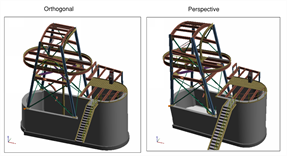
Render Mode menu: Selects the render mode, controlling the visible display of the 3D model elements.
 Lighting menu: Controls the lighting style used to render the model.
Lighting menu: Controls the lighting style used to render the model.
 Background Color menu: Controls the color of the background of the 3D Model window.
Background Color menu: Controls the color of the background of the 3D Model window.
 Cross Section menu: Shows or hides the cross section plane or section box or aligns the camera perpendicular to the cutting plane. See Cross Sections and Section Boxes for more information about using these tools.
Cross Section menu: Shows or hides the cross section plane or section box or aligns the camera perpendicular to the cutting plane. See Cross Sections and Section Boxes for more information about using these tools.
 Transform: Allows you to manipulate selected parts in a 3D model. Selected parts can be moved, rotated, copied and deleted.
Transform: Allows you to manipulate selected parts in a 3D model. Selected parts can be moved, rotated, copied and deleted.
The 3D Model Tree shows a list of the components in a 3D model. The tree allows selecting parts and selectively showing and hiding individual or multiple components of the 3D model. Checking or unchecking the corresponding box in the Visible column will hide or show a single part. Doing this for a parent object will toggle the display of the parent and all the child parts.
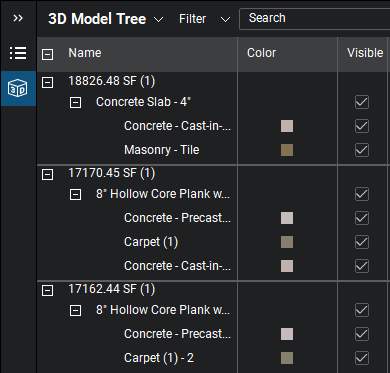
Additionally, there are many options available using the context menu by right-clicking one or more objects in the 3D Model Tree, for example:
- To show all parts in a model, right-click in either the 3D Model window or the 3D Model Tree and select Show All Parts.
-
To reset all parts to their default location, select Reset All Parts from the 3D Model Tree menu. To reset a specific part, right-click in either the 3D Model window or the 3D Model Tree and select Reset Selected Part.
Note: This will restore the part to its original location after it has been transformed.
- To zoom the view to maximize a part's size, in either the 3D Model window or the 3D Model Tree, right-click a part and select Zoom to Part.
-
To center the display on a part and to make the model rotate around the center point of that part, select the part in the 3D Model window or 3D Model Tree, right-click on the part and select Center Part.
Note: Zoom Part and Center Part both work when a single or multiple parts are selected.
The settings for a 3D view are defined in the 3D View Properties dialog box. Access it by selecting Manage Views from the Current View menu on the 3D Model Tree panel toolbar.
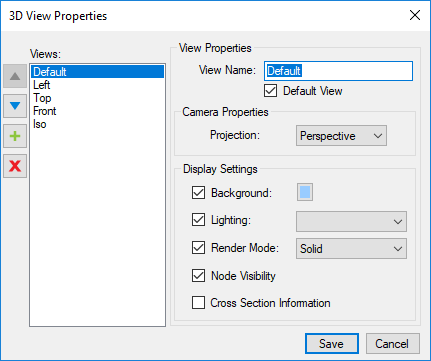
Views list: Shows the views defined for the 3D PDF. Use the controls to the left to rearrange their order or add and delete views.
View Name: Defines the name that will appear in the Views section.
Camera Properties: Defines the projection mode, Orthogonal or Perspective.
Background: Defines the background color. Check the box to include this setting. Click the color box to choose a color.
Lighting: Defines the lighting style. Check the box to include this setting. Click the list to choose a lighting style.
Render Mode: Defines the render mode. Check the box to include this setting. Click the list to choose a render mode.
Node Visibility: Determines whether or not the current visibility status from the 3D Model Tree section is carried into the view.
Cross Section Information: Determines whether or not the current clipping plane information is carried into the view.
Parts may be grouped together to form assemblies, or functional groupings, of 3D elements. A graphical example of this relation is described in the following diagram.
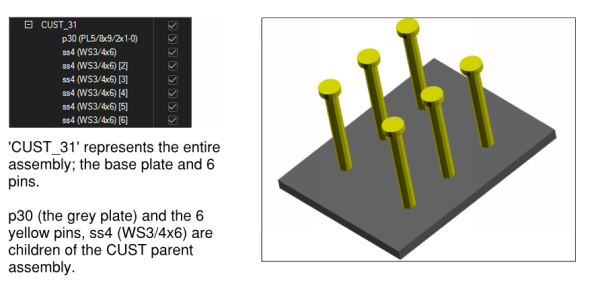
To set the visibility of an individual part or assembly, do one of the following:
- Check or uncheck the corresponding box in the Visible column on the 3D Model Tree panel.
- Right-click the part and select Hide or Show.
Here are a few examples of operations that can be performed using the 3D Model Tree.
Select just one component of an assembly:
- Click the triangle to the left of the assembly to show its components.
- Select the component in the list. The corresponding part in the 3D model will be highlighted.
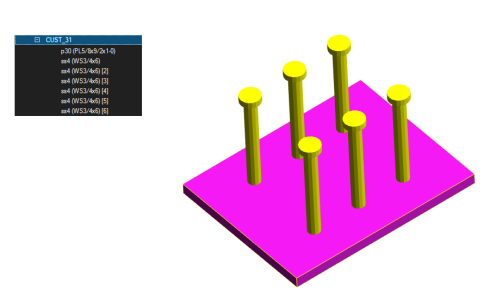
Make just one component of an assembly visible:
- Click the plus to the left of the assembly to show its components.
- Right-click the desired component and select Isolate. Only the selected part will be shown in the 3D model.
- If necessary, right-click the part again and select Zoom to Part.
Show the assembly a part is contained in:
- Click the plus to the left of the assembly to show its components.
- Right-click the desired component and select Isolate Part. Only the selected part's assembly will be shown in the 3D model.
Select components of an assembly and change their collective visibility settings:
- Click the plus to the left of the assembly to show its components.
- Hold down the CTRL key and click the desired parts.
- Right-click any of the selected parts to change visibility settings for all selected parts.