Sketch Toolbar
By default, the Sketch toolbar contains tools to create various Sketch to Scale markups. Tools commonly found on this toolbar are described below. The exact tools a user will see depends on their Profile and might not include all the tools mentioned here. For a complete list of tools that can be placed on a toolbar and more information about customizing them, see Tools and Toolbars.
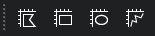
If the toolbar is currently hidden, go to Tools > Toolbars and select it to show it.
 Polygon Sketch to Scale: Adds a polygon markup to an exact scale.
Polygon Sketch to Scale: Adds a polygon markup to an exact scale.
 Rectangle Sketch to Scale: Adds a rectangle markup to an exact scale.
Rectangle Sketch to Scale: Adds a rectangle markup to an exact scale.
 Ellipse Sketch to Scale: Adds an ellipse markup to an exact scale.
Ellipse Sketch to Scale: Adds an ellipse markup to an exact scale.
 Polyline Sketch to Scale: Adds a polyline markup to an exact scale.
Polyline Sketch to Scale: Adds a polyline markup to an exact scale.