Properties Toolbar
The Properties Toolbar appears along the top of the application, just below the menu bar. It cannot be moved, but it can be hidden. Go to Tools > Toolbars > Properties Toolbar to hide or show it, depending on its current state.
This toolbar is dynamic in nature and the information it shows depends entirely on what is active in Revu at the moment. The most common states are described below.
When no tabs are active, the Properties Toolbar is empty.
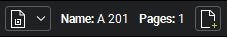
When a PDF is active and no markups are selected, the Properties Toolbar shows some basic information about the PDF, including its name and number of pages, as well as easy access to document properties from the  Document menu and the ability to
Document menu and the ability to  Insert Blank Pages immediately after the active page.
Insert Blank Pages immediately after the active page.

When a PDF is active and a single markup is selected, the Properties Toolbar shows a selection of the most useful properties of that markup. These will vary from markup to markup, just as their properties do. Change any of the available properties to edit the markup directly.
When multiple markups are selected, the properties shown will expand to include properties for each. Changing a property that any of the selected markups have in common will change that attribute for each of them.
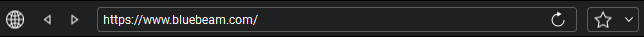
When a WebTab is active, the Properties Toolbar shows common tools associated with web browsing and related activities. See WebTab for more information about using WebTabs.
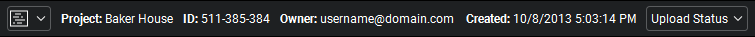
When a Studio Project tab is active, the Properties Toolbar shows some basic information about the Project, including its name, owner, and creation date, as well as provide easy access to the Project Settings and the Sync tool from the  Studio Project menu.
Studio Project menu.

When a PDF from a Studio Project or Session is active, the Properties Toolbar shows some basic information about the PDF, including to which Project or Session it belongs, its name and the number of pages it contains, as well as easy access to the document properties dialog box and, for Project PDFs, its revision history and the Share Link tool from the  Document menu.
Document menu.